Do You Need A Facebook Group For Your Virtual Summit?
premium prepare virtual summit tools & resources Aug 21, 2023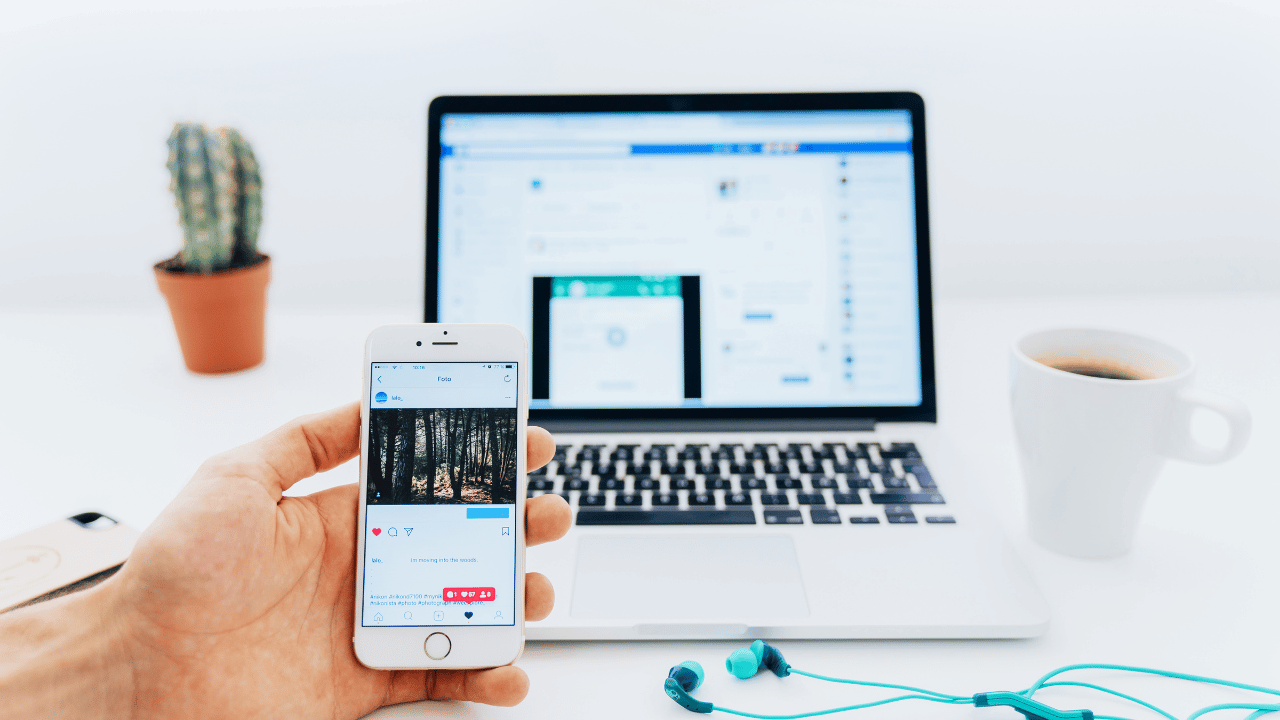
When you're planning a large-scale collaboration like a virtual summit, a common practice is to create a temporary Facebook group for your Speakers and also your audience.
Pop-Up Facebook Groups
For attendees...
Pop-up Facebook Groups can be great ways to gather your event attendees into a communal space and build excitement around the BIG day, build community, and allow familiar networking and communication as well as communicate the need to know, speaker and sponsor introductions as well as links to live session and daily video pages!
When I've hosted pop-up Facebook Groups I've gone in...
Want Access To Our Premium Blogs?
Sign Up For Summit Club
And not only will you unlock all our Premium "Members-Only" Blogs, but you'll also get monthly support in Live Calls & Expert Trainings, PLUS monthly templates and training to help make planning your event less stressful and more impactful!
Join Now For Just $97
When you're planning a large-scale collaboration like a virtual summit, a common practice is to create a temporary Facebook group for your Speakers and also your audience.
Pop-Up Facebook Groups
For attendees...
Pop-up Facebook Groups can be great ways to gather your event attendees into a communal space and build excitement around the BIG day, build community, and allow familiar networking and communication as well as communicate the need to know, speaker and sponsor introductions as well as links to live session and daily video pages!
When I've hosted pop-up Facebook Groups I've gone in with big hopes of high engagement and lots of love! I envision attendees networking, meeting other like-minded attendees, and hopefully a few people they form actual bonds with that they can continue after the event.
For speakers...
Not only are they an easy and familiar way to keep in contact with the event attendees but using a separate private group for communicating with speakers is also pretty common. For speakers, it's also a great way to build connections and provide updates and information that your speaker team will need throughout the planning and production of your event.
While I've had speaker groups for some of my events, I've also gone in the other direction and tossed the idea of a speaker group totally out the window for other events, which ended up producing similar results, and even sometimes better results than when I hosted the pop-up group. So for me, I think it really depends on how much effort you want to toss into setting it up, keeping people engaged, and what your goals might be for after the event in regard to continuing to have connection online with your speakers, bringing back the same speakers for the next event or even use the same group for future events and just manage the people who have access.
In this blog post, we will explore the idea of whether you truly need a pop-up Facebook group for your virtual event audience and speakers and introduce alternative community options, with a focus on Slack & Circle.
Pros & Cons of Pop-Up Facebook Groups:
Pop-up Facebook groups can offer several advantages to event hosts looking for encouraging community and networking during their events:
-
Familiarity: Facebook is a platform familiar to most people, making it easy for participants to join and engage in discussions.
-
Ease of Setup: Creating a Facebook group is relatively simple and quick, which is essential when time is a limiting factor.
-
Centralized Communication: Facebook groups provide a single hub for all event-related conversations, updates, and announcements.
However, they also come with some notable drawbacks:
-
Distractions: The allure of Facebook's main feed can lead participants away from the event discussions, reducing engagement.
-
Increased Workload: Setting up and scheduling posts for every aspect of your event is often very time-consuming. And while you could obviously hire out this work to a virtual assistant, its still time-consuming so it will end up costing you cash rather than time, for sometimes a low return.
- Lack of Engagement: In recent years I've seen many events including my own that host a pop-up Facebook group for their attendees and see almost no engagement, This is super hard on the host to continue to show up and participate when no other posts, comments, or likes are being contributed.
Exploring Facebook Group Alternatives:
Considering the potential drawbacks of pop-up Facebook groups, it's essential to explore alternative community options that may be better suited for events that wish to pull in a community feature. Two of the best options I've seen in the past several years are Slack & Circle.
Both are great options and I think depending on where you feel comfortable and when your attendees are most comfortable and familiar will dictate which option is best for your event. We will also offer a few additional alternatives for you to explore as well.
Slack
One such platform is Slack. Originally designed for workplace communication, Slack has evolved into a versatile community platform with various benefits:
-
Focused and Organized Communication: Slack allows you to create channels for specific topics, ensuring that discussions remain organized and easily accessible.
-
Privacy and Control: Slack workspaces can be set to private, giving participants a sense of security when sharing information. This is similar to the Private controls of a Facebook Group.
-
Integration Capabilities: Slack can integrate with numerous apps and services, such as Google Drive and Zoom, enhancing the virtual event experience. Zapier also unlocks many automations you can use to really add some extra flair to your event community.
-
Customization: Slack offers customization options, enabling you to tailor the platform's look and feel to align with your event branding. I love having everything well branded so this is a big plus for creating a seamless feel fro your event.
-
Notifications Management: Participants can control their notification settings, minimizing distractions while keeping them informed. Everyone can choose to be notified for certain channels, or turn them all off and just pop in when they want.
-
Networking Opportunities: Slack's direct messaging feature facilitates one-on-one networking and connection-building among attendees.
Circle
In addition to Slack, another platform worth considering for hosting virtual event communities is Circle. Circle is a community platform that enables you to create private, branded, and engaging spaces for your event attendees.
-
Branding and Customization: Circle.so allows you to customize your community's look and feel, making it seamlessly integrate with your event's branding and theme. Again- branding for virtual events is so important!
-
Discussion Spaces: Create various discussion spaces, such as topic-specific channels, Q&A forums, and networking lounges, to encourage focused interactions.
-
Membership Tiers: Offer different membership tiers, each with its own set of privileges and access levels, providing exclusive content to premium attendees.
-
Rich Media Support: Circle.so supports various media formats, including images, videos, and files, facilitating engaging content sharing. I love being able to switch up the content in the feeds. Nothing worse than scrolling through an endless list of text, without any eye-catching graphics, videos, or gifs!
-
Analytics: Gain insights into user engagement, content performance, and community growth through Circle.so's analytics tools. This is super cool for event hosts as well. With additional data about how your attendees showed up and engaged int he platform, you'll be able to make changes and use that data to make the next run of your event so much better.
-
Integration Options: Seamlessly integrate Circle with other tools and platforms, such as Zoom or Google Calendar, to streamline event management.
Other Community Alternatives:
Apart from Slack, there are several other platforms worth considering for hosting virtual event communities:
-
Discord: Originally designed for gamers, Discord's server-based structure can be adapted to create event-focused communities.
-
LinkedIn Groups: If your event revolves around professional networking, a private LinkedIn group can be an excellent choice.
-
Telegram: This messaging app provides robust group features and encryption for enhanced security.
Final Thoughts On Facebook Groups
While pop-up Facebook groups have been a popular choice for virtual events, they may not always be the best fit due to the extra workload, lack of engagement, distractions, and limited features.
Considering alternative community platforms like Slack, Discord, or LinkedIn Groups can offer more focused, organized, and secure environments for event participants to engage and network effectively. Each platform has its unique strengths, so the best choice depends on your event's goals and the preferences of your attendees.
By selecting the right community option, you can elevate the overall experience and create a more engaging and valuable virtual event for everyone involved.
Free Virtual Event
A 3-day digital event for online business owners ready to take control of their business…
by hosting a virtual summit that brings in thousands of warm leads and 5 figures in revenue, highlights your authority, and connects you with people in your industry that are aligned with common goals!
3 Days. 16 Speakers.
100% Online. 100% Free.
Register For FREE
Grab A Free Ticket + Your Virtual Swag Bag
Affiliate Disclosure
💬 Some of the links on this page are affiliate links, which means, at no additional cost to you, we will earn a small commission if you click through and make a purchase.

Sharee Collier, Owner
www.TheSummitHost.com
I love planning events! Virtual Summits make me happy along with collaboration, funnels, chocolate and travel!
Most Recent Posts
Most Recent Premium Blogs














